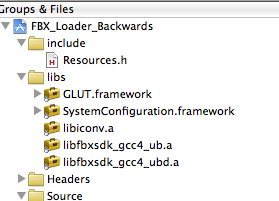FBX SDK Working on Mac OSX and Cinder
- by Anthony
- in Autodesk Maya Cinder Frameworks
- posted February 13, 2011
I am currently working a on a project that required creating a FBX Importer using Cinder. And I must admit that there is not much documentation out there regarding how to get everything running on Mac OSX. Even Autodesk’s own documentation is extremely limited when it comes to Mac.
In this regard I figured I would just make a quick post about how I was able to get it running with Cinder (this process also worked for setting up the examples projects to work as basic Xcode “terminal, C” projects).
- Step 1: Download Autodesk’s appropriate Mac OS FBX SDK here: Most recent FBX SDK
- Step 2: Make sure add the following frameworks and libraries to your project:
- GLUT and System.Config … can be found in your OS directories/frameworks
- libiconv.a must be downloaded and built ( I use Macports to make things easier here: http://www.macports.org/ – tip: make sure to install with the +universal tag )
- add the FBX SDK debug and release libs
- Step 3: Make sure to add appropriate headers to your project ( under project settings ):
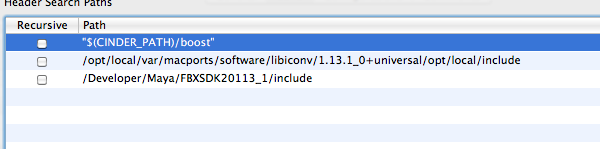
- Step 4: Done .. hopefully 🙂